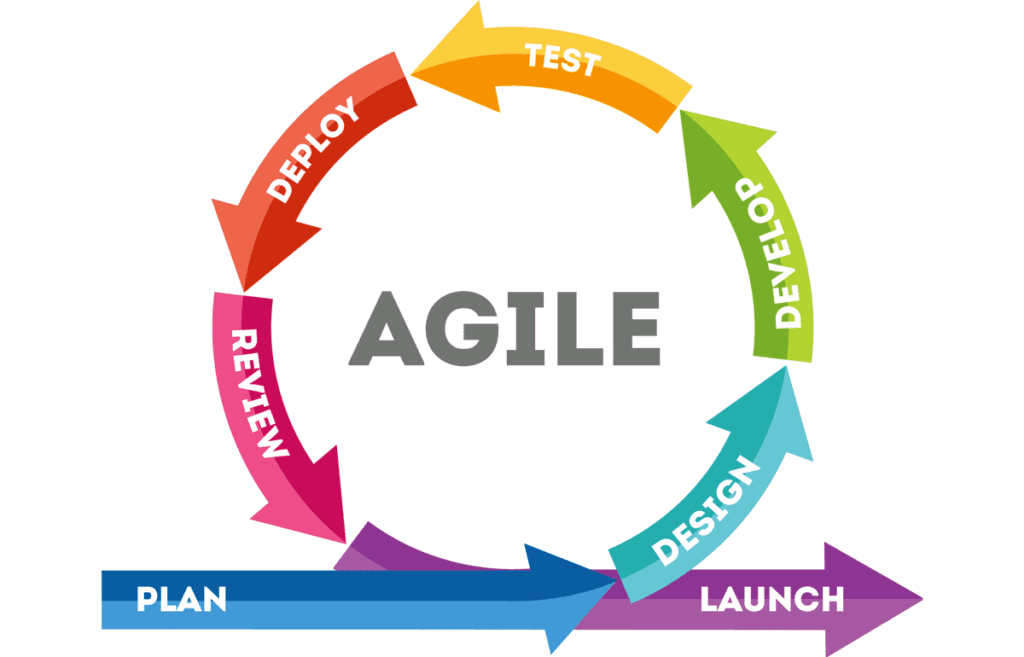In our previous articles on ecommerce replatforming we’ve explored knowing:
- when it’s time to replatform,
- planning for the selection of a new ecommerce solution, and
- how to run the selection process itself.
In the 4th and final article of our series on ecommerce replatforming, we explore the implementation phase of your new ecommerce solution and the transition to a successful working relationship with your external platform partner.
Implementation
As we stated in Part 1 of our series, implementations have been known to take a year or more to complete. The good news is that doesn’t have to be the case. Modern, SaaS-based solutions can typically be configured and implemented in 3-9 months. An estimate of 4-7 months would be a good benchmark for most projects. However, ensuring that your project is successful will depend on a multitude of factors including the team dynamics, pre-implementation planning, and the quality of your project management to name just a few. As a leader with a vested interest in the successful implementation of your new ecommerce platform, these are some of the key areas you should focus your attention on:
Project Management
Large, complex projects need first-rate project management. From the outset, team members and their roles need to be defined, a project road map outlined and communication tools (e.g.: Basecamp, Asana, Slack, etc.) established. The key is to ensure a regular flow of communication, establish an archive of key discussions/documents/decisions that can be referenced by all project members, and to closely manage deliverables to the agreed-upon project timeline.
Data, Data, Data
If you wait until the project launches to review your sources and enhance your data quality, you’re most likely already behind the eight ball. If product images need to be re-sized or compressed (to improve site speed), this should be identified upfront and already be in progress as the project kicks off. Additional product data attributes or customer data information required for the new website should also be identified at the beginning of the project and a separate (internal) team path should be established to supply that data. Data is the underlying foundation for any website and subsequently, it is not something that should be taken lightly.
Integrations
Connecting your new ecommerce platform to your existing enterprise systems (Order Management, Warehouse Management, Product Information, Inventory, etc.) is one of the most critical aspects of any ecommerce replatforming project. With a disparate array of systems, some possibly decades old, there can be a wide range of integration protocols and varying capabilities that you must contend with. Often, legacy system limitations can translate into reduced capabilities (e.g.: marketing promotions, customer order history) for your new ecommerce platform. It’s imperative that your internal IT team works diligently with your systems integrator to mitigate this possibility and ensure the best possible outcome for your customers.
Site Design
Redesigning a website and creating a best-in-class user experience requires a significant amount of planning. Unfortunately, this is an area where most system integrators tend to be weakest. And trying to design a website on the fly in the middle of replatforming is generally a recipe for disaster. Subsequently, any redesign should be anticipated in advance of the project and preferably be reflected on the annotated wireframes used to scope the project. Also, redesigns can be subjective and are often subject to multiple rounds of feedback. Hammering those details out before the project starts is a good way to mitigate project delays and avoid potential scope creep.
Beta Launch/UAT Testing
While it goes without saying that you’ll need to adequately test your new website prior to launch, don’t rely solely on your ecommerce team to perform user acceptance testing (UAT). Instead, get fresh eyes on the website. Recruit non-project team members from your customer service, merchandising, even your accounting department to walk through use cases and test the website as if they were a customer. Even better, recruit a few private customers and give them early access to the new website. You’ll wind up catching more issues and being better prepared before the release of your new website to the world.
SEO Migration
Lastly, it’s imperative to plan your SEO migration before launching your new website. Failure to do so will most likely result in a significant loss of organic traffic to your website that could last for months. Even if you haven’t actively managed your SEO efforts to date, your old website has a history that has been indexed by Google – links, content, site structure – that would simply disappear if you don’t “tell” Google where to find this information on the new website. Luckily, there are steps your organization can take to successfully prepare for this migration. Too numerous to cover in detail for this article, instead, we recommend you explore this “Website Migration Guide” article from Moz.com.
Post-Launch Transition
After the successful launch of your new website, the work doesn’t end. Instead, think of your new website launch as the beginning of a long, evolving, journey to delivering the best possible ecommerce experience to your customers. To that end, you’ll need to develop some tools and capabilities while working with your new ecommerce solution provider to continuously up your game.
Benchmarking
You can’t improve what you don’t measure. Luckily, in ecommerce, there’s a never-ending list of things to measure. That said, some of the key areas to focus on include:
- Site Traffic
- Traffic by Medium – i.e.: direct, paid search, organic search, affiliate/referral, email, social media
- Conversion Rate
- Average Order Value (AOV)
- Site Performance – initial site load, page speed, database throughput, CPU utilization
- Site Usage Metrics – time spent on site, bounce rate, entry/exit points, # items in cart
- SEO – keyword rankings, traffic by pages, backlink profile to your domain
Staff Training & Support
Your team will need to quickly transition from their old ecommerce platform to your new one, hopefully without missing a beat. Vendor documentation, system training, and ongoing support (for at least the first couple of months) will be essential to help ease that transition. Even better, consider having an expert from your ecommerce solution partner on site for the first week after launch to expedite that knowledge transfer.
Professional/Client Services
As you transition from implementation to maintenance of your new website, your systems integrator should assign you with a professional (or client) services team that will accompany you on your journey. Depending on your requirements, you can typically purchase a set amount of resources each month, or utilize them on an ad hoc, hourly rate, basis. This team will work in conjunction with your internal resources to update, upgrade, and enhance your website over time. The key to this arrangement is the continuity of the relationship. A named, dedicated team that’s assigned to your account will improve over time as they become more familiar with your business and will also serve as a repository of institutional knowledge regarding how your digital operations work should you lose key employees. This can serve as a valuable safeguard to maintaining your business operations over the long-term.
A/B Testing
Similar to benchmarking, testing is a critical muscle that your organization should utilize to enhance your ecommerce operations. Although your website may be new, your team should always be testing, looking for ways to improve site performance. Their focus should begin with high-impact areas – the shopping cart, checkout page, and product detail pages. Test varying layouts, messaging, or call-to-action objects. Test your home page creative and promotional messaging elements. Test navigation design and taxonomy structure. Whatever you decide to test, as Nike would say, “Just Do It!” It’s how you’ll take that new website and make it even better over time.